Fund Advisor Portal Tutorial
You can learn how to navigate the Fund Advisor Portal by watching the overview video below or the step-by-step instructions.
Step-by-Step Instructions
Step #1: Login
Donors can login by clicking the “Fund Login” button at the top of the home page.
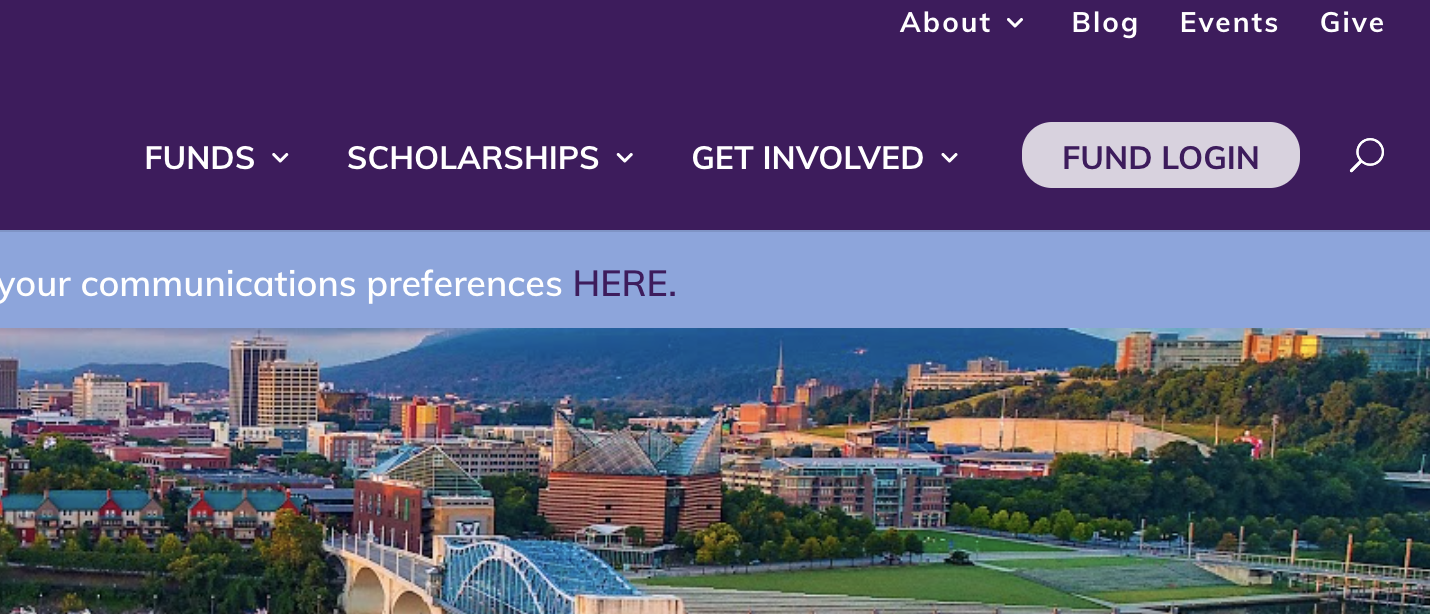
Step #2: Fund Dashboard
After entering their login credentials, donors will find themselves viewing their fund dashboard where they can see their fund balance and recent activity.
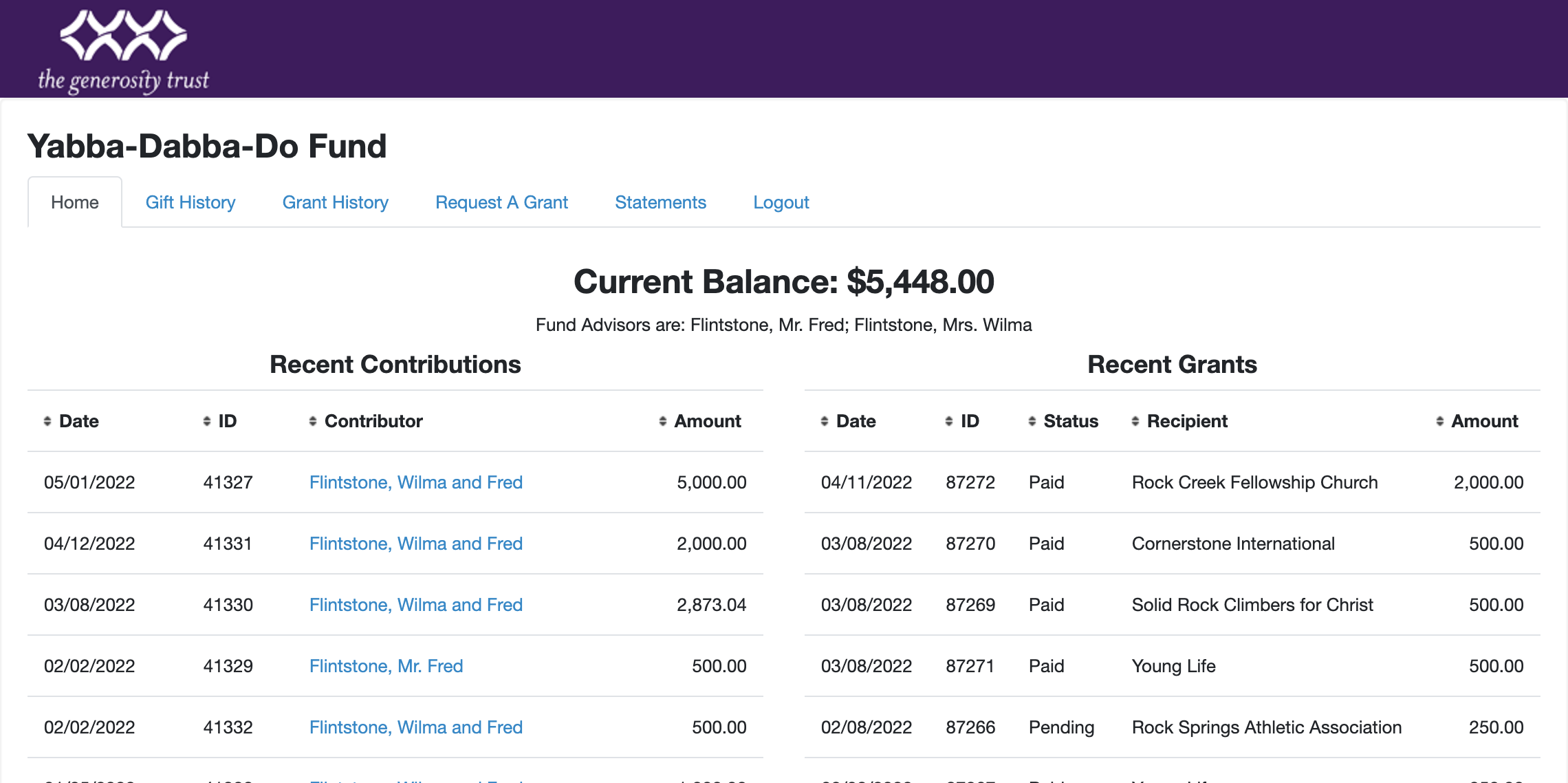
Step #3: View Gift History
Click the tab labeled “Gift History” to view a detailed log of contributions you’ve made to your fund.
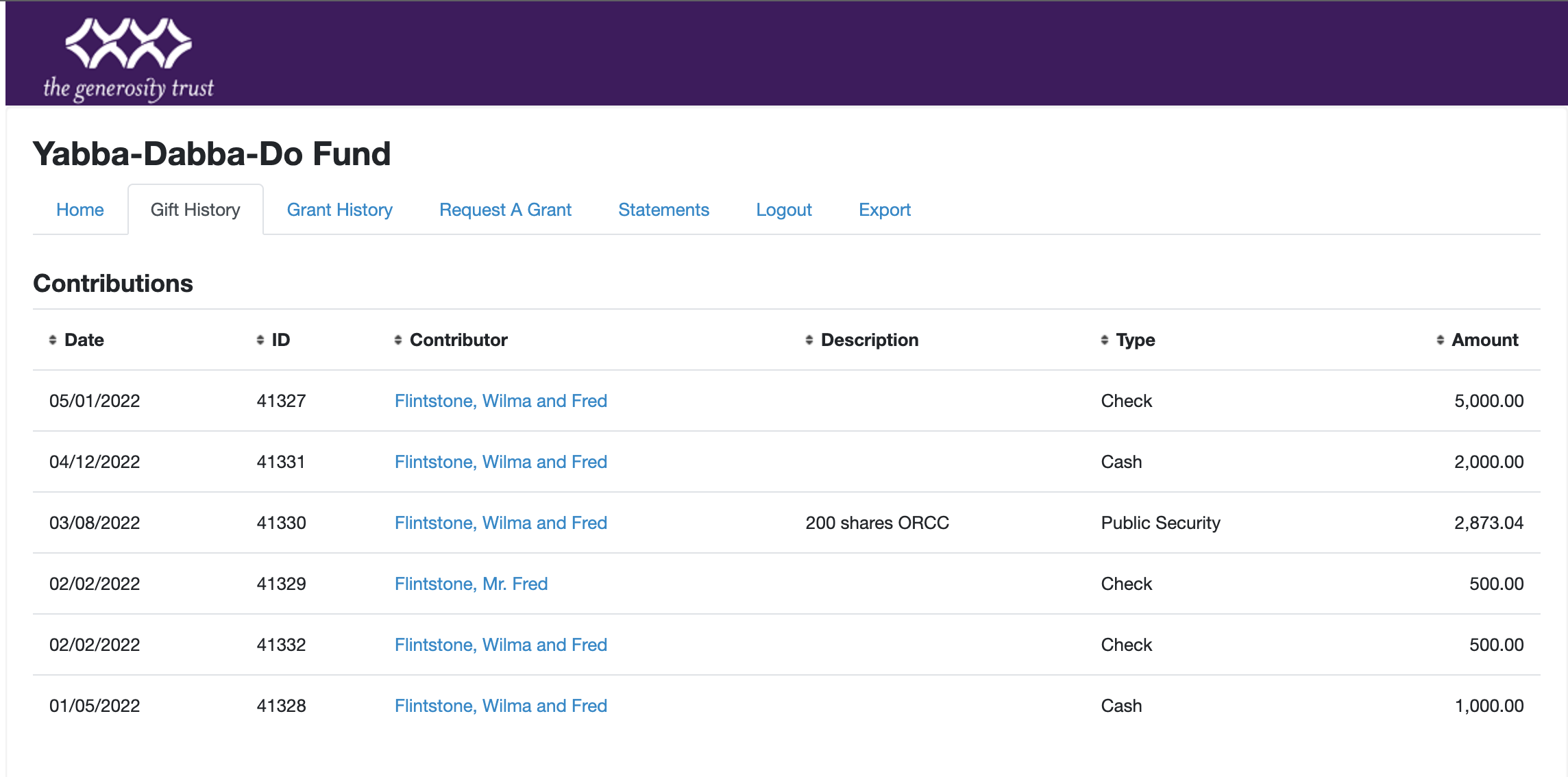
Step #4: View Grant History
Click the tab labeled “Grant History” to view a detailed log of grants that have been distributed from your donor-advised fund. You can also click on any grantee and click “copy” to generate a new grant request of the same amount.
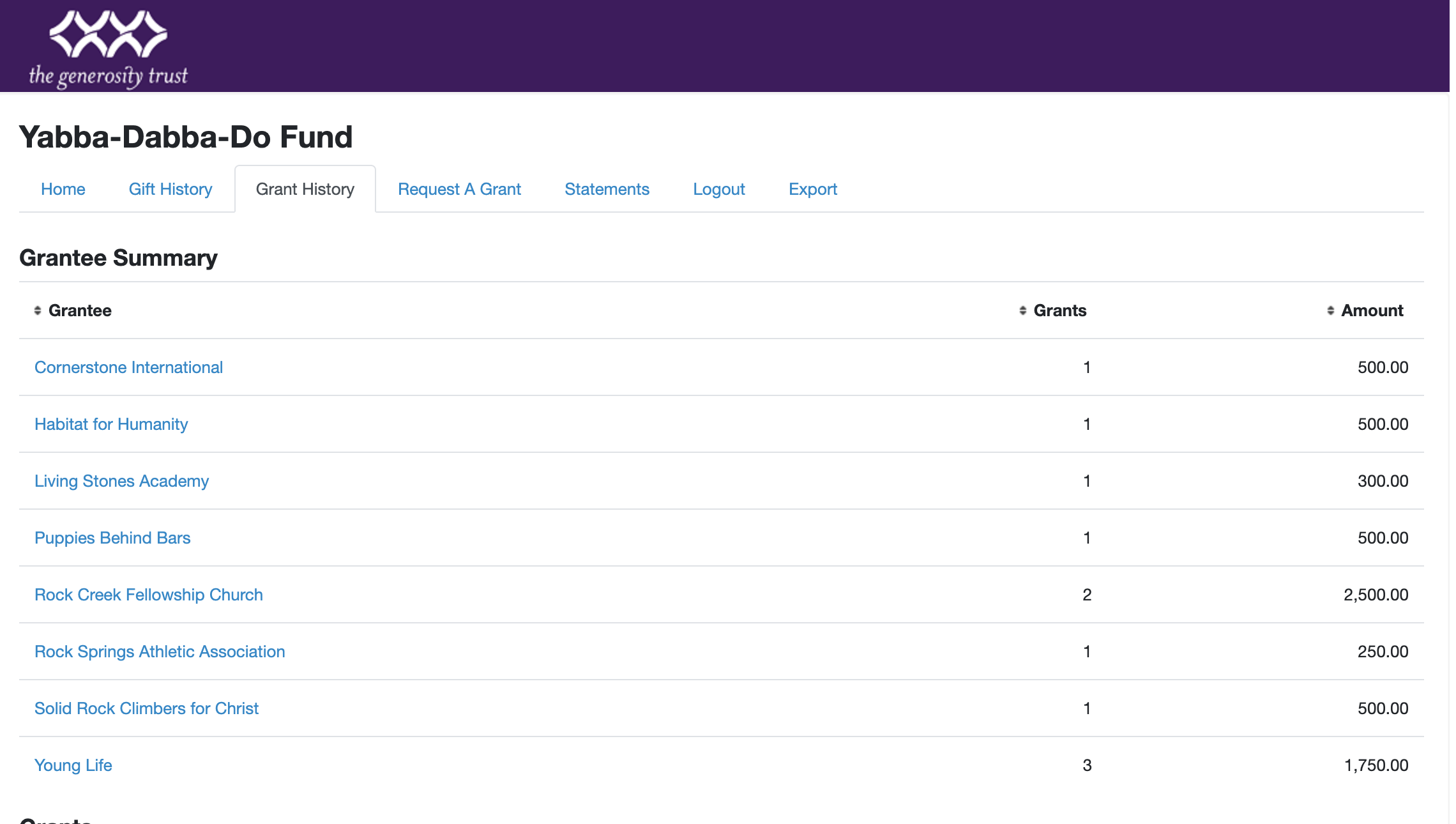
Step #5: Request a Grant
Click the tab labeled “Request a Grant” to generate a new request. You can 1) use the dropdown menu to select a past grantee, 2) select “Other Foundation Funds” in the second dropdown, which replaces our former system of internal fund transfers or 3) search for an organization or manually enter information for a new organization.
If you search for an organization, you will be taken to a results page. If the organization isn’t currently within our database, you can click on “Guidestar Results” to pull their information from Guidestar’s system.
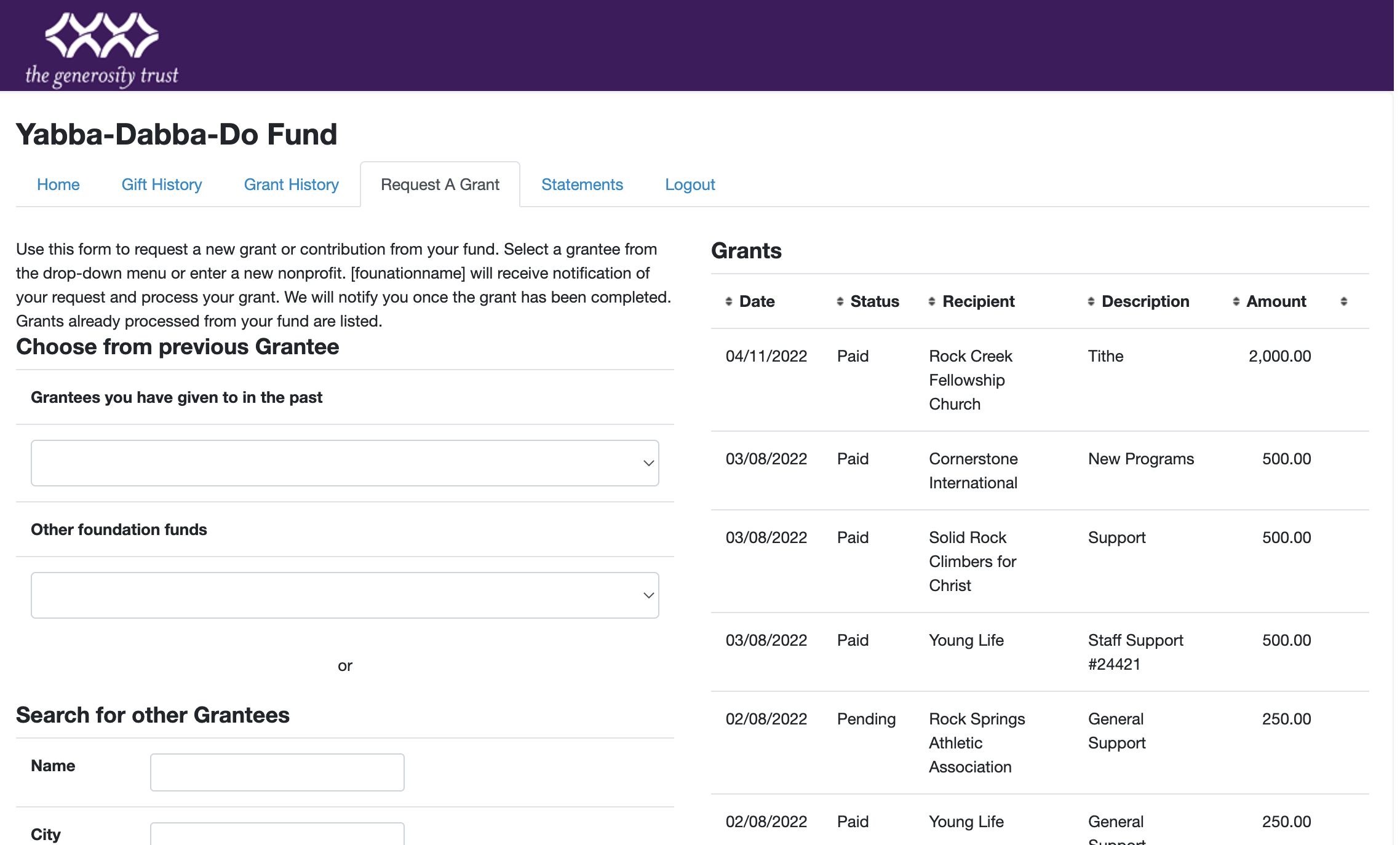
Step #6: Access Statements
Click the tab labeled “Statements” to view and download past quarterly statements.
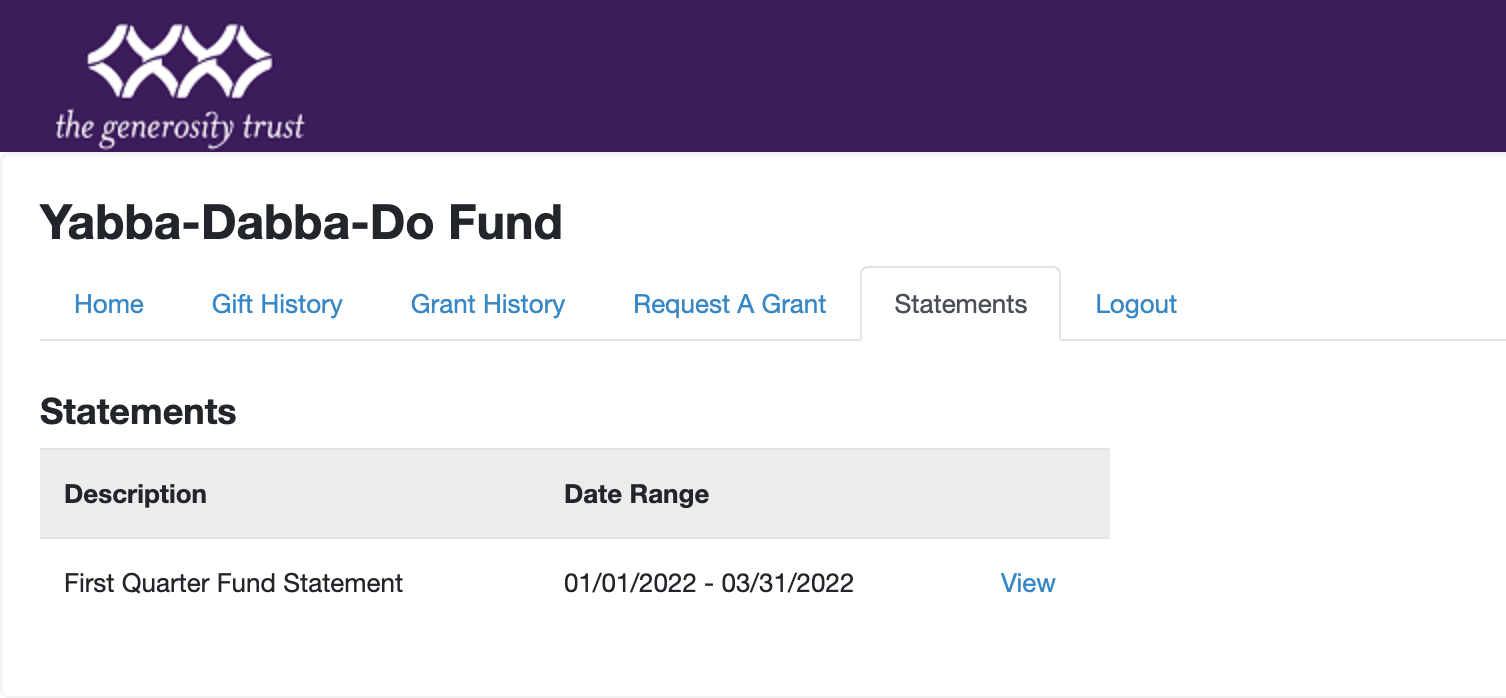
GET IN TOUCH
345 Frazier Ave., Unit 205
Chattanooga, TN 37405
STAY IN TOUCH
Keep up with the latest from The Generosity Trust through our monthly emails.
By subscribing, you're opting in to receive emails from us. And we're promising not to spam you.
© 2019 - 2024 | All Rights Reserved | Site by Roundtree Agency
